With AIs being on the news constantly, it’s no wonder some of them are actually useful. Like Imagen AI: a tool for photographers to help cull and edit their work.
It seems that Imagen AI is specifically focussing on wedding photographers at the moment. Their current ‘preset’ AIs all have wedding photo examples and names. But, of course, all types of photographers can use the tool.
But even then, I only use it for my event photography work. My portrait selection process is vastly different from what the AI could do (for now). And also, for the editing, I like to have a particular way things are processed.
For event photography, however, it’s easy. You train the AI for your editing, and they apply it fairly flawlessly. And especially interesting: fast.
Starting with Imagine AI is fairly easy. You can download the tool here:
https://imagen-ai.com/?ref_id=171848166
Next, you can create your own preset (or use the existing ones) under the AI profiles tab. It requires you to upload (several) Lightroom catalogs totaling 3000 edited photos. This way, the AI can learn how you edit your photos.
3000 is a fairly hefty amount, but you’ll be surprised how fast you get there.
Next, if you have trained your own personal AI, you can start uploading new catalogs you want to be edited.
You can let Imagine AI do the culling for you and tell you what criteria you gave to the photos you want them to edit. I usually give the images I need edited three stars. But you can also work with colors.
Once uploaded, the AI will work on your catalog of photos. The time it takes depends on their server load and amount of requests; however, it usually takes between 15-30 minutes.
They will email you once the editing is ready. Then you can download the catalog again and see the edits they made.
From there, you can either immediately do the exporting. I like the check their work first, though. Sometimes I need to make some adjustments, or I want to do selective editing, which they don’t yet do.
You can upload the catalog again if you’re done with the photos and applied your personal adjustments. This gives them feedback to improve your preset even more. You are continuously training the AI.
It is a handy tool for my event photos. It makes editing big batches a lot faster. For smaller batches, under 100 images, I find it less valuable.
I enjoy using it, especially during busier seasons, when I sometimes don’t find the time to do a lot of editing. And when the energy is hard to find too. So for the busy event photographer, I can highly recommend using Imagen AI.
Disclaimer: In this article are some affiliate links. This means that, if you buy or book something, I get a small percentage of the fee. This comes with no extra cost to you but helps me run this website.
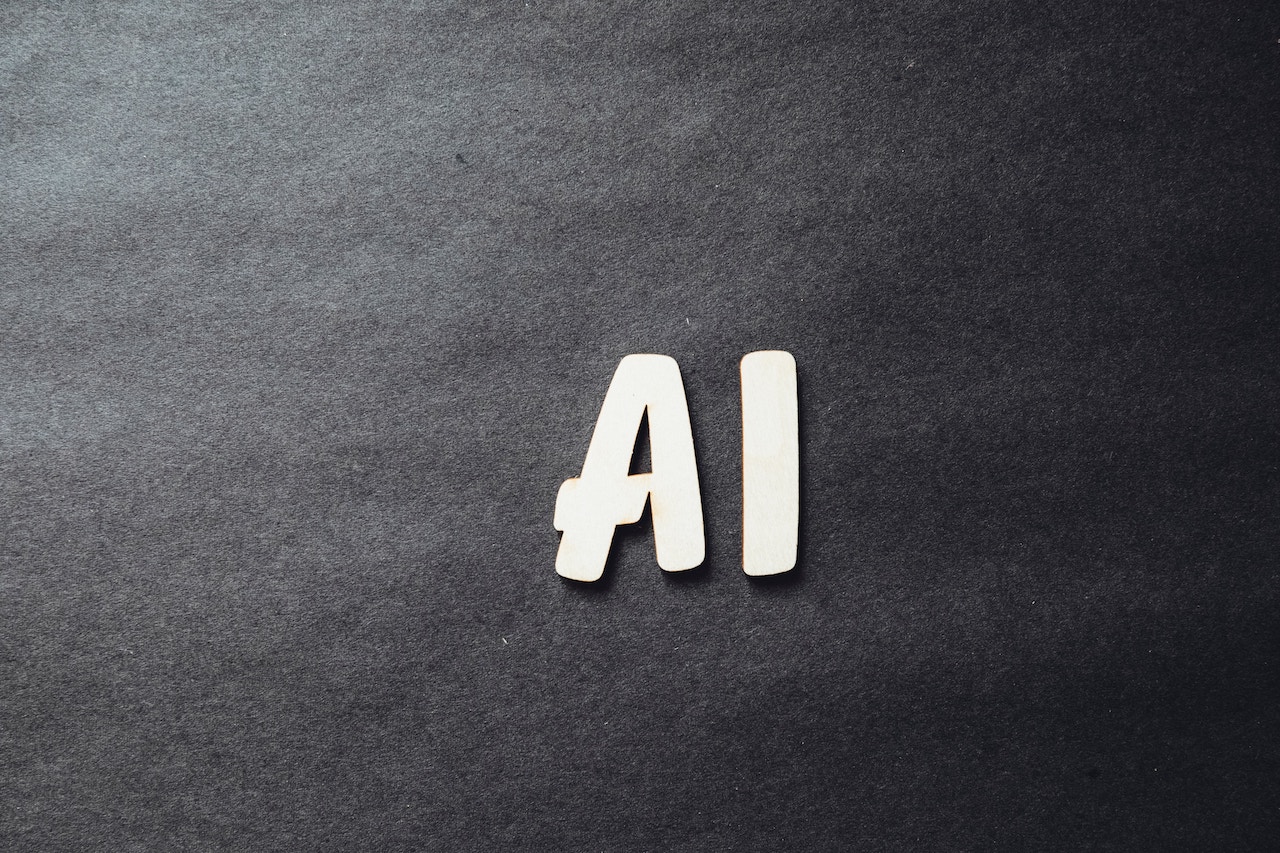
One thought on “How I edit faster with Imagen AI”